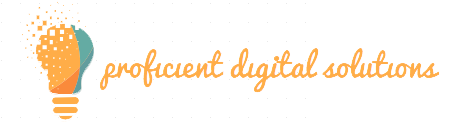WordPress is one of the most popular CMS platforms. According to WordPress over a third of the internet runs on WordPress. That means the scope of WordPress developers across the globe is continuing to increase. While the best practices that we have mentioned are already well-known, to ensure you are using the latest techniques, it is advisable to check the WordPress best practices every developer should know periodically.
Table of Contents
Following are the 5 WordPress best practices that every developer should know
- Learning the new WordPress editor.
- Updating your WordPress Plugin.
- Following WordPress Coding Standards.
- Backing Up your Website.
- Developing the User in Mind.
1. Learn the New WordPress Editor
When WordPress 5.0 was released, it came with a brand new editor known as the Gutenberg editor. This new block editor comes with a completely different content creation approach. The editing approach is simply based on blocks. That means you will build a complete layout of the site using blocks.
So what’s a block?
A block editor helps you to design pages or post textual and media content. So, a block can be anything. For example, you can use a block to design-
- Regular Text.
- Videos Embeds
- Buttons.
- Tables
- Widgets.
- Images.
Along with that, a developer can create his third-party block by using external plugins.
How does the block editor work?
Suppose you need to write content. Your content is divided into block types. When you write a paragraph of text, then you need to use paragraph block. If you want to write a heading, then you need to use a heading block. To add the images, you have to use an image block. One of the best things about using a block editor is that you cannot only create these blocks, but you can also convert the format of the content by using the drag and drop option.
Do you have to use a new block editor? Can you keep the classic editor?
No, it’s not mandatory to use a block editor, and yes, you can keep using the classic editor. After upgrading to WordPress 5.0, you can deactivate the block editor and access the previous WordPress editor.
By now you would have gotten a good idea of how to use a block editor. Now, come to the next WordPress practice.
2. Upgrade your WordPress Plugin
WordPress Plugins are essential. To increase the functionality, improve code quality, and add flexibility to the website, you need to update the plugins. No matter what you are doing on the WordPress site, to keep it secure and functional, it is imperative to upgrade WordPress plugins. If you don’t, then you have to compromise with the security and speed of the site.
There are a lot of plugins available on WordPress. So, it is easy to overboard in adding them to the site. If you are going to create a blog, don’t just add a lot of plugins to increase the performance and security of the site rather than do some research on the best blogging WordPress plugins also consider the users’ reviews.
How to Upgrade WordPress Plugins?
WordPress automatically notifies you about the pending plugins upgrade. However, you can also check manually for updates by clicking on the Dashboard > Updates page.
Once you reach the update page, you will see a notification below on each plugin. All you need to click on the “Update Now” link to update each plugin. You can also update the plugins in bulk as well. To do that, check all the plugins and then click on the “Update Now”. Before updating a new plugin, it is imperative to read the updated information. This will keep you informed of what changes you will see in the updated plugin.
As we know, Worpress itself can automatically update the plugins. You will be glad to know that WordPress can also update the themes automatically. You need to add a filter into the Function.php file in a plugin to enable automatic updates.
How to undo the updated plugin?
Sometimes you are not satisfied with the updated plugin. In that case, you can undo the updated plugin. To do that, go to the plugin page, click on the “Deactivate” and then reinstall it.
3. Follow WordPress Coding Standard
We know the importance of writing quality codes when creating a WordPress website. However, the WordPress coding standard is not for professionalism and pride. Technically, your site can break if you do poor coding.
If you are planning to create a WordPress site, you need to familiarize yourself with the standards that we have mentioned below-
- PHP: It has various types of standards, relating to indentation, support style, organize SQL proclamations, and so on, is apparently the most significant set for a WordPress developer.
- HTML and CSS: They are used to enhance the appearance of the website. Compared to other languages, HTML has a couple of fewer entries. However, essential elements like indentation, self-closing tags are represented here.
- JAVAScript: Among all the coding standards here, JavaScript is the densest coding standard, because of fledgling execution in WordPress. To increase the performance of a site, this coding language helps you a lot.
We recommend you spend a little bit on these coding standards. They all are easily digestible and can improve the quality and functionality of the website.
4. Backup Your Website
Backing up your website empowers your developers to recuperate a working version of your site should do anything go awry of-
- Hacker attack.
- Human error.
- Server crash.
- Update error.
As hackers profoundly damage over 70% of WordPress installations, backing up WordPress is essential. If you face vulnerable attacks by hackers, you can take the help of advanced tools which can secure your site.
Even with automatic plugins to support you, it is very easy to back up your website. Make sure to test them consistently and verify what they are doing and what they are supposed to do.
It is good to hire a team of WordPress developers who will effectively execute the best practices.
5. Develop the website with the user in mind
While creating a WordPress site, always keep users’ experience in mind. You have to create a site that is easily accessible by the users. Right from designing a user interface to writing content, everything must feel intuitive.
How would you find what they need? Ask them! Work with them and include the elements and features in your site that users’ experience to the next level. When designing a site, you need to choose colors, format, fonts, images, and layout wisely.
Final Say:
WordPress is a large CMS platform that has made it very easy for developers to create an eye-appealing, user-friendly, and responsive website. No matter how much experience you are in developing WordPress sites, to keep one step ahead of the competitors, you need to update yourself with the latest WordPress practices. These practices help you in creating an optimal experience in front of your clients and teammates.
If you are looking for a leading WordPress development company that can design an intuitive and responsive website, please contact us. We have a team of talented and experienced WordPress developers who always follow the best practices to create a full-fledged and user-friendly website.