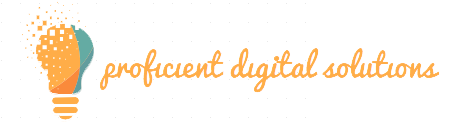SEO plugins can be used to add extra features to content management systems, browsers, and other software. It helps to widen the scope of the source content with particular tasks and functions that help with search engine optimization, website analysis, and other things. SEO plugins can be handy if you work on a platform like WordPress.
SEO Plugins for WordPress can improve the features of a website or blog. SEO plugins help us add features and functions to our websites and make sure our content is optimized to the exact point. WordPress plugins and tools make it easy to be good at SEO because they make it simple.
Table of Contents
Does WordPress Require SEO Plugins?
If you want to make your posts and pages more search engine friendly, you don’t need to use WordPress SEO plugins for Websites. If you know the basics of SEO and keep up with changes in the algorithms, you can get great results without using plugins.
Most of the time, SEO plugins give you advice on how to improve your content so that it’s more search engine friendly. But, as far as I can tell, you still do all the work to make it better.
As soon as you set up WordPress, it comes with all the tools and features you need to write SEO-friendly text. For example, the Content Management System (CMS) lets you add titles, meta descriptions, headings, alt text, tags, custom URLs, etc. You can also change the URLs.
Small things like this are part of what we call SEO. If you don’t need a plugin to remind you to do simple SEO tasks, then good for you.
It doesn’t matter if you don’t want to use SEO plugins. There are still a lot of unique tools you can use for keyword research and competitor analysis. These can also help you figure out why your pages aren’t at the top of the search results and help you figure out where you can improve.
The Best SEO Plugins in 2022
1. SEO Squirrly
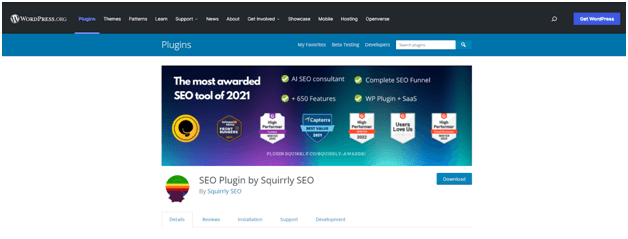
SEO Squirrly is aimed at people who don’t know much about SEO. It lives up to that promise by having a complete SEO toolset that has no complicated parts. SEO Squirrly makes SEO suggestions differently than the other plugins we’ve already talked about. You start by typing in the subject of your article. People who want to read your content will also see a series of green lights turn on as you write. People who know what they are talking about seem to whisper to you while writing.
The Following Are the Features That Make SEO Squirrly an Excellent Choice:
- Optimizing the keywords is done while you’re writing the text. Here, you don’t have to save the article all the time to see suggestions and results. Yoast often makes you save the report to see offers and developments.
- If you want to switch from an old SEO plugin for WordPress Free to Squirrly, it will keep all of your settings from the old one.
- There’s a tool that looks at how you can beat your competition.
- Squirrly has content reports that you can send to other people in your company. A writer might need to learn more about SEO, so you might send them some information about it after you write an article so they can learn more about it.
- You get updates on your progress every week and a good tool that shows recent tweets about your topics. This gives you both inspiration and ideas for how to improve your content.
2. Internal Link Juicer

It’s important to know that internal links are essential parts of good SEO. It’s easier for people to find more content on your site if you have an excellent internal linking strategy. As a result, they’ll spend more time on your site and find more things to read. However, as your content library grows, it can be hard to determine which posts to link to. In this case, the Internal Link Juicer tool comes in.
This plugin lets you set anchor keywords for each post, and it automatically links to other related posts. You can set how many links the plugin adds to each post, and you can also block content, so it doesn’t get linked to. In addition, you can see how many people have clicked on those internal links.
The best way to use Internal Link Juicer is to let the plugin do its thing on your posts, then go over them to see if there are any more places to link. Despite how good the plugin is, it won’t be as good as having a lot of knowledge about your content. But it will save you a lot of time!
Internal Link Juicer Features That Make It an Excellent Choice:
- Each post in your library should have a set of keywords that link to it.
- If you want internal links to appear in each post based on keywords you’ve chosen, turn on the plugin’s option to do this.
- The plugin lets you set how many links it can add to each post and what content it can and can’t link to. You can also get reports on how many internal links you have.
3. Yoast SEO
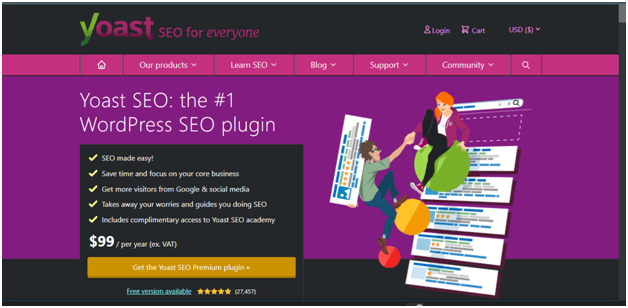
Yoast SEO is one of the most well-known plugins that most people will come across. Well, that’s why it’s the best. It serves its best features to the users and helps them make their content whole. Yoast SEO’s main advantages would be how easy it is to make changes to the website so that better search results can be found.
Yoast SEO Plugin WordPress has extra features like content analysis, meta keywords and description management, managing duplicate content, and other things, unlike other SEO plugins. This is a big difference.
However, other SEO plugins don’t seem to be as good as Yoast SEO, the best one. For free, Yoast SEO has been able to help you with your SEO. In addition, there is a subscription option that will help you keep your work SEO in mind.
Yoast SEO’s Outstanding Features Include the Following:
- Type in keywords and look at how well your pages and posts have been optimised for those keywords, both on pages and in posts.
- See what your Google search engine results will look like before searching for something on it. You can change the meta description and title to make it more appealing and use more keywords when you do this.
- A readability check is done on every page to see if you need to break up paragraphs or add things like numbered lists or headers to help people understand what they are reading.
- The plugin checks to see if you have the same content on your page or post.
- Some of the best resources and support we’ve ever seen from a plugin developer. Yoast is one of them.
- They also make changes to the plugin every two weeks.
- There is a redirect manager in the premium plugin, free support, content insights, and an ad-free interface on the backend.
4. Broken Link Checker
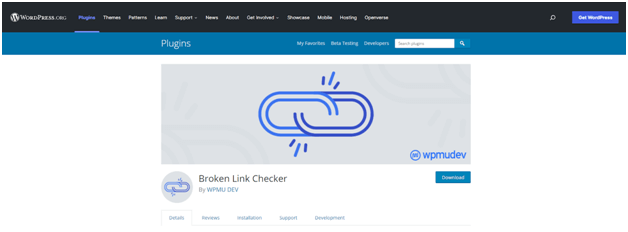
Broken Link Checker is a tool that checks to see if any of your website’s internal and external links are broken. However, it can also help with SEO and improve the user experience.
People can use it to check all comments, posts, and links that may or may not have been changed. When someone wants to use the Broken Link Checker, they need to download the zip file on their computer and then activate it on their WordPress site to use it.
Checks web pages for dead links and tells you if any are found. As a whole, it’s an excellent tool for people who work on WordPress.
The Following Are the Features That Make Broken Link Checker an Excellent Choice:
- You don’t even need to go to the original post or website to fix a broken link. The plugin’s main page is where all link adjustments are made.
- There is a search and filtering option in the WordPress SEO plugin.
- To discover broken links in posts and pages, but not just. The plugin monitors custom fields and more.
- We scan for missing pictures and redirects and any other issues that might lead a reader to get confused and hurt your website’s ranking in Google’s algorithm.
- Search engines will not be able to follow broken links on your site if you use an optional feature.
5. SEOPress
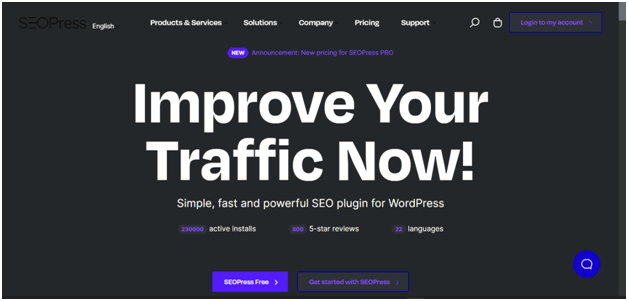
This is another of the best SEO plugins for WordPress 2022 you will ever use. The most powerful WordPress SEO plugin might be SEOPress if you need it for your job. SEOPress also helps you get more traffic to your website, make social sharing easier, add schemas, and do many other things that make your site better.
It is the Best Free SEO Plugin for WordPress 2022 for people to use, but it doesn’t have as many features as the paid version. However, if you want to pay $118 a year for a subscription, that might be good for most people. Many things are different between SEOPress and Yoast SEO, but some of them are that SEOPress is a lot cheaper and can be used on any number of sites.
The Following Are the Features That Make SEOPress an Excellent Choice:
- There will be no ads, and your editors will see a meta box that has nothing to do with SEOPress in the box. In the admin bar, too, it is the same thing.
- Thanks to this app, Google Analytics tracking can be added to your site in seconds, which makes the process easy. With this tool, you can set up custom dimensions, enable remarketing, demographics, and interest reporting, track PDF, DOCX, XLSX, downloads, IP Anonymization, cross-domain tracking, and more. You can also exclude specific user roles from being tracked.
- Twitter meta tags and Facebook open graph data are easy to add in a short amount of time.
Conclusion
There are other SEO plugins that you might find, and they might be just as good for you. The people who use SEO plugins have to decide which one is best for their work. There is no point in getting SEO plugins if you don’t work with them. It’s up to you to choose from the best options and what you need for your job.