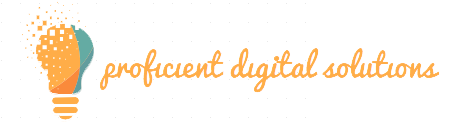WordPress 6.0 is coming, and the developers say it’s a crucial upgrade. This new version will stick around, so let’s see what’s new. Not since the last major update, but this one is unique. The WordPress development team announced the release of this update, which includes code changes that will affect your website. Some updates will be visible immediately, while others may take time to show on our blogs.
Changes include a new editor in the visual editor mode and new tools for managing posts such as drafts and scheduled posts. One of the WordPress Team Contributor also told on a podcast that WordPress would be switching to a more straightforward backend design which is good news for users who have found it challenging to navigate it so far. Other parts of the code have been updated, so it’s time to see what we expect from this critical update.
Table of Contents
What’s cooking in WordPress 6.0?
We have all been waiting very patiently for WordPress 6.0, and now it is finally out for everyone to use. On the other hand, this update does not take everything into account. Both the Application Programming Interface (API) and the core code of WordPress have been updated and will include both of these updated parts in the subsequent releases.
Timeline Of WordPress 6.0 Updates :
We would have liked the deployment process to go more smoothly. The WordPress 6.0 update was supposed to come out on April 12, 2022, but it was pushed back. The programmers said that some technical problems caused this delay during testing. The update will be available on May 24, 2022.
Even though the date has changed, WordPress users can rest assured that this update is essential and will be out soon. The date was moved up because the developers needed more time to fix bugs and change this new update.
Here’s how the timeline & progress went –
Beta 1 – April 12, 2022
Beta 2 – April 19, 2022
Beta 3 – April 26, 2022
Release Candidate 1 – May 3, 2022
Release Candidate 2 – May 10, 2022
Release Candidate 3 – May 17, 2022
Dry Run – May 23, 2022
WordPress 6.0 Release – May 24, 2022
Issues with WordPress 5.9 :
Version 5.9 of WordPress came out on 25 Jan 2022, and the last update was a while ago. Even though it is still being tested, we already see problems with that update.
WordPress 5.9 is both a significant update and a maintenance release. WordPress has also said that this version will be a long-term support release like the ones before it, and this means that there will be no more critical updates for this version.
Pros & Cons of WordPress 6.0 :
Pros :
WordPress 6.0 is better than its predecessor in many ways. The most important ones are easier editing and easier blog post-management, suitable for all serious bloggers. WordPress has made many changes to how it works and how safe it is, and these changes will also help us in the long run.
Cons :
Some Early Beta WordPress users are still unhappy with this update because it was hard to set up and has had a more significant effect on their sites than expected. This has given them more problems than they expected. The work is progressing well, but the developers still need to fix a few issues before this release is made public.
WordPress 6.0 Expected Features :
There are some expected but still not confirmed features in this update. Some of them are already known, and there are others that we can only guess at or expect from the upcoming versions. The most obvious ones that most people have pointed out include:
A new editor in visual mode:
The first significant change you will notice is a news editor in the visual mode, designed to give users greater control over their content even when using it on desktop or mobile devices. It will allow them to check all active formatting options and checkboxes where you can choose which format suits your content best.
- Global style switcher :
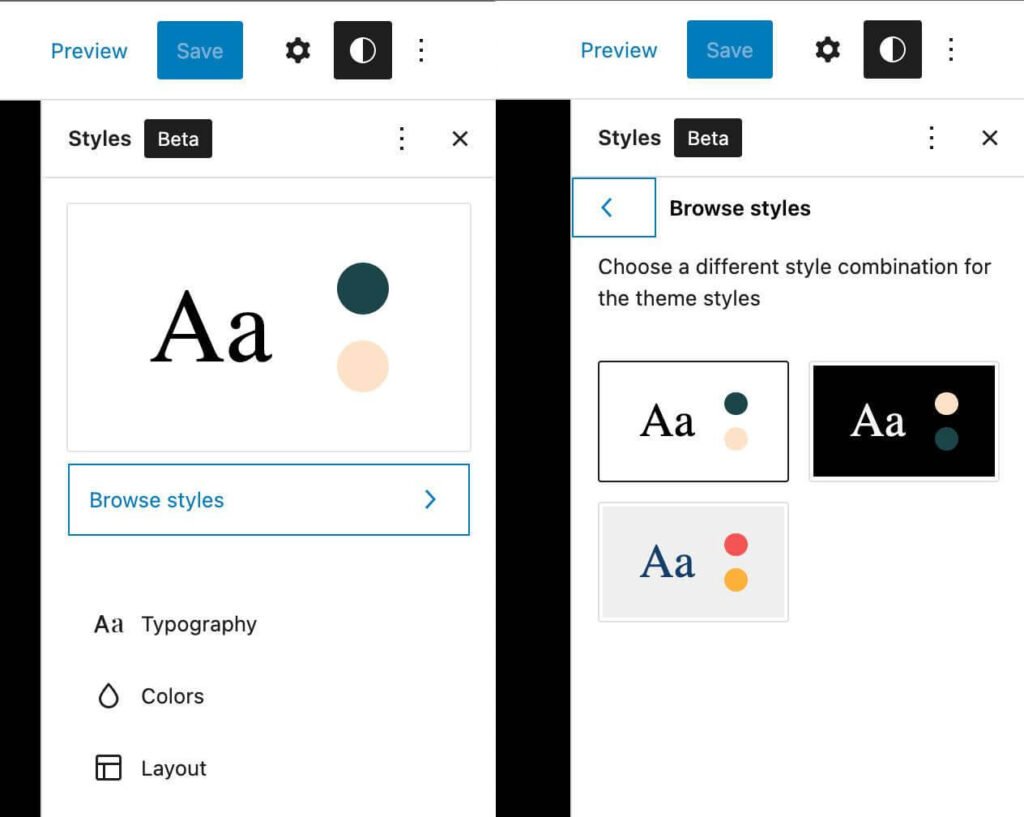
The new editor will have a global style switcher, which will be fantastic for individuals who struggle with the existing version. It is simple to write on your blog, but formatting and layout take extra effort.
- Selecting text across multiple blocks :
Another exciting feature is the ability to select text across multiple blocks. Now you will be able to select an entire paragraph of text, even if it is on different lines or blocks. Now you will be able to format your paragraphs and change their sizes quickly.
- Block style retaining :
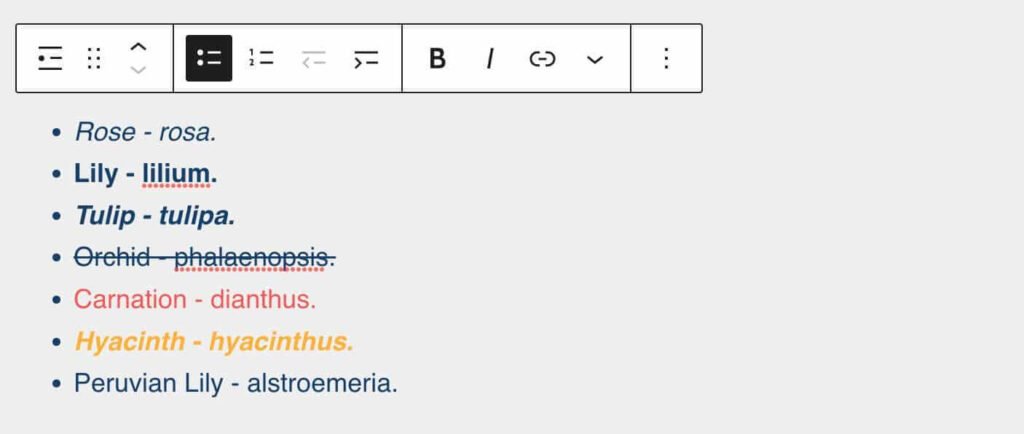
WordPress 6.0 is likely to keep block formatting, which will be helpful if you have tables and other blocks. Before, you had to format them again after sharing a blog article, but now it’s done automatically.
Blocks :
Another significant change in WordPress 6.0 is in the way it handles blocks. Many people have difficulty using it, as they see the union they want to use is shown as a table. The new version of WordPress will be much easier to use, and of course, there will be one less thing to worry about when using tables.
- New blocks :
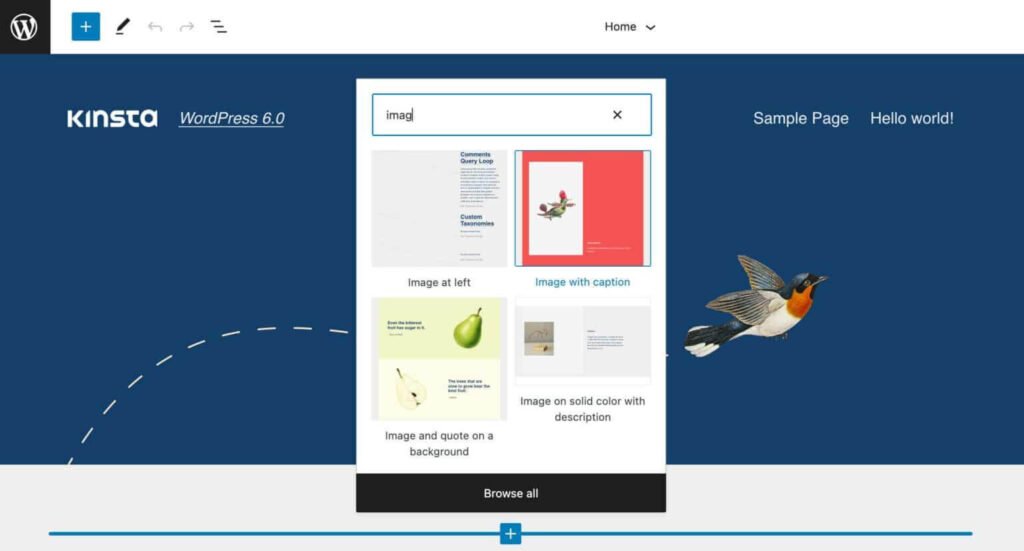
You can also look forward to new blocks like the featured image and video blocks, which will work as the other blocks. You can also send users directly to another page on your website from the video block through an embedded player.
- Featured image expansion :

The next update will also add more options to the feature image feature added a while ago. This will make it easier for users to use feature images. Users of WordPress 6.0 will also be able to add text to their pictures and make them bigger.
- More transformation options :
You can also transform posts, which gives you more ways to edit your content. You can add a part of a blog post somewhere else or more than once in your content. You can also change the styling and HTML templates that come with content transformation.
- Nested quote block :
The nested quotation block is a brief paragraph that appears after the post body. This will help users who use media galleries and don’t want to lose their stuff. The user can quote pertinent text from their post.
Patterns :
Another great new feature is the ability to use patterns in your posts. This will let you use some of them in different parts of the post. You can use these patterns when you have content on more than one page, like the index page, and when you will have a mix of images, videos, and text. You will be able to use these patterns like headers, footers, and in other parts of the article.
Design Tools :
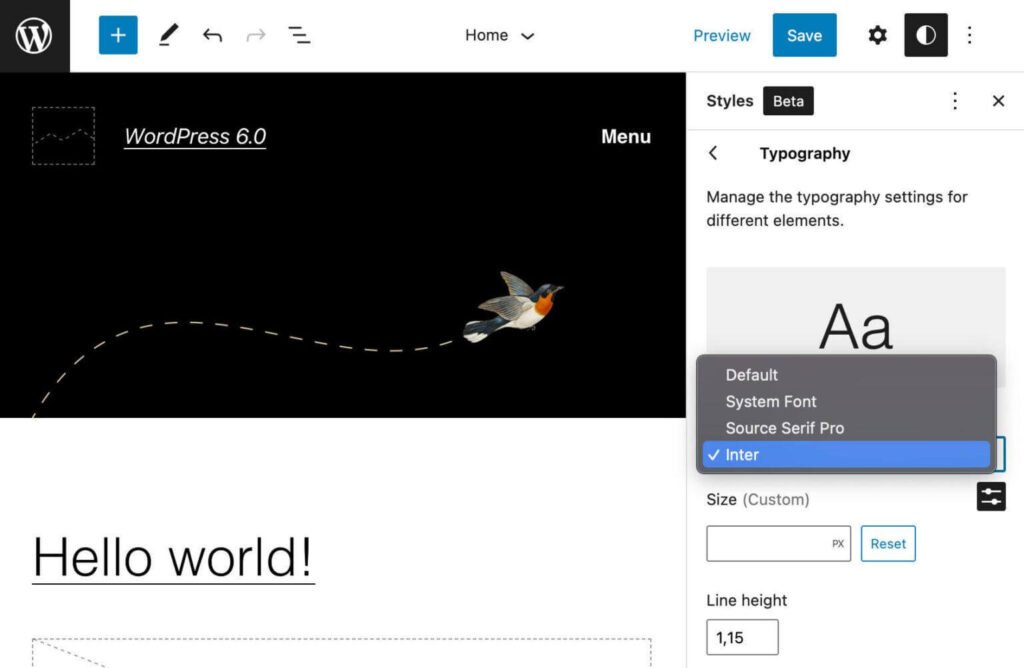
Users will also be able to use a new design tool with WordPress 6.0 update to make a header for their website. They can then change it and make it fit their needs, which was not possible with earlier platform versions. Other essential features, like the ability to design your themes and templates, have been added to upcoming versions of WordPress, which will make it an excellent experience for everyone who has been using it.
Conclusion :
When it comes to blogging, WordPress is a great platform, and any version of WordPress makes it easy to start your blog. Not everyone will be happy that there won’t be any significant changes in the next update, but if you’re satisfied with the features you already have, you should be more than pleased with the upcoming 6.0 release. The list of new features is pretty impressive, and one of the main things you should look forward to is the improved comments system & Gutenberg editor improvements that will be carefully added in this update.