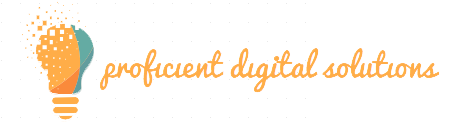WordPress has been getting a lot of attention recently, and it’s clear that it has become the most popular way to manage content (CMS). One of the reasons you might choose WordPress is because it’s easy to use. However, you need to know that there are hundreds of themes and plugins and the speed of your WordPress website and other technologies.
There’s a good chance that speeding up your WordPress site has always been on your list. First, let’s take a moment to think about why it’s essential to keep a good speed for any Web site.
Table of Contents
Why is website performance critical for your WordPress Site?
Putting yourself in your audience’s shoes will help you understand how to make your WordPress site faster. When you search for something on Google or another search engine, think about how that might happen. There are a plethora of outcomes.
When you look at these results, you click on the most relevant one to you. In this case, you might have to wait for a long time because the website isn’t responding or is taking longer than usual to load. Do you know what to do in this case? First, you will click the back button and try to open another result. This phenomenon is described as “bouncing back.”
As we all know, there are certain things that Google and other search engines look at when they rank your website. Another important thing they look at is how many times the page has been seen.
Again, each top search engine has a highly complex algorithm for deciding what an “effective view is.” This algorithm is very different from one another. The truth of the matter is that if someone opens your website and then quickly presses back, it could hurt your rankings and give your competitors an advantage over your website. To be a website manager, you should keep an eye on the speed of your WordPress site because that’s what people want.
Five techniques for increasing the speed of your WordPress website
Finally, we’ll look at some of the best ways to speed up a WordPress site. A recent study found that more than half of people who use the Internet expect a webpage to load in five seconds. We should also consider something else. Do we ever revisit a website if we have a speed-related problem with it the first time?
Because of these reasons, a website should always look good enough to keep people interested. The speed of the website is one of these. In this video, I show you how to improve the speed of your WordPress site.
1. Selecting a host based on its utility and performance: –
For people who are entirely new to website management, a website host is someone who stores all of the data on your site. This person is called a web host. The host may sound simple, but there are essential things that should not be forgotten.
Website hosting is mainly about the back end of a website. However, if we look at the things that make a website run quickly, hosting will be at the top of the list.
We may broadly classify hosts into two levels depending on their specialties:
a. Shared hosting: –
Shared hosting is one of the most common and simple ways to host. These people start at a meager price of about $4 or $5 a month. They give you all the primary benefits of hosting at a fair price. But, to make up for the fact that it costs less, there are also flaws.
People who use shared hosting have to deal with overcrowded servers because their hosts share it too freely. But on the other hand, shared hosting might be the best choice to run a small business website or blog.
b. VPS: –
Shared hosting is when all the accounts made by the host are running on the same servers used by everyone else. A Virtual Private Server, also known as a VPS, is a completely private server that is only used to host your website. As every resource is personal, the website doesn’t run out of resources and can keep running at a reasonable speed, improving the quality of the user’s experience.
VPS would be a good choice for a big business or an e-commerce site that sells many different things. Managing a Virtual Private Server requires a quick understanding of CMS. So when you hire a WordPress development company, it can make your job easier.
2. Utilize only high-quality plugins: –
You may have heard that the number of plugins on a website affects how well it works. This is not true. This might be true in a few cases, but it isn’t true at all in most cases. There is little connection between the “number of plugins” and “speed.” When many websites load, they don’t take long at all, even though they have more than 25 plugins.
There is, however, a direct link between the quality of your plugins and how quickly your site runs. Because of this, it’s essential to look at the plugin’s concept. You need to figure out if this plugin was made with speed in mind or not. You can read our WP Rocket Review here.
3. Install plugins that optimize the media on your website: –
It is essential to pick and choose a few of the best WordPress plugins to speed up your site. The goal of selecting a speed-up plugin should be to improve the data. There are many ways to speed up your website. You can make your website media more efficient. This includes images, videos, and other types of media. There is a tool called WP Smush that can help you reduce the size of your ideas. WP Smush is used by a lot of people who run websites.
If you think your WordPress database is taking up too much space, there are many ways you can try to make it less. You can use the WP-Optimize plugin to make your site run faster and better. It automatically deletes duplicate databases, saving space and speeding up the loading time.
4. Utilize an efficient CDN: –
We’re in London in this case. A website in the United States will take longer to load than if we were located in Los Angeles. It occurs as a result of the constant movement of data.
The Content Delivery Network comes into action at this stage. Because the servers are located near to the users, the data they store will be available more rapidly.
5. Rather than uploading the videos, use an embedded video link: –
Most of the videos we make now have high resolutions that take up a lot of space. Not only that but uploading these videos also increases the size of your backup area. It can be hard to restore your website from backups because it can be a lot of work. That’s why it would be better to put the video on YouTube and put the link in the text.
Conclusion
First, you need to get a website. After that, managing your website is more critical, and speeding up your WordPress website is a big part of that.
For better results, it’s best to get help from a WordPress development company. We are the most well-known WordPress development company in the UK, and we meet all of our client’s needs with high customer satisfaction.